Modèle:InfoBox : Différence entre versions
(nom d'utilisateur retiré) (Page créée avec « <includeonly> <div id="TemplateInfoBox" {{#if:{{{float|}}}|style="float:{{{float}}}"}}> <div {{#if:{{{TitleStyle|}}}| style="{{{TitleStyle}}}"}}>{{{title|{{PAGENAME}}}}}</... ») |
|||
| (27 révisions intermédiaires par 2 utilisateurs non affichées) | |||
| Ligne 2 : | Ligne 2 : | ||
<div id="TemplateInfoBox" {{#if:{{{float|}}}|style="float:{{{float}}}"}}> | <div id="TemplateInfoBox" {{#if:{{{float|}}}|style="float:{{{float}}}"}}> | ||
<div {{#if:{{{TitleStyle|}}}| style="{{{TitleStyle}}}"}}>{{{title|{{PAGENAME}}}}}</div> | <div {{#if:{{{TitleStyle|}}}| style="{{{TitleStyle}}}"}}>{{{title|{{PAGENAME}}}}}</div> | ||
| − | <table {{#if:{{{TableStyle|}}}| style="{{{TableStyle}}}"}}><!-- | + | <table {{#if:{{{IDtaille|}}}| id="infoboxTable{{{IDtaille}}}"}} {{#if:{{{TableStyle|}}}| style="{{{TableStyle}}}"}}><!-- |
| + | -->{{#if:{{{articleDétaillé|}}}|<tr><td colspan="2">{{Article détaillé|{{{articleDétaillé}}}|margin-left=0;text-indent:15px}}</td></tr>|}}<!-- | ||
| + | -->{{#if:{{{image2|}}}|<tr><td id="TemplateInfoBoxImage2" colspan="2">[[file:{{{image2}}}|{{{ImageSize2}}}px|{{#if:{{{ImageLink2|}}}|link=file:{{{ImageLink2}}}}}]]<br/><!-- | ||
| + | --><span {{#if:{{{CaptionStyle2|}}}| style="{{{CaptionStyle2}}}"}}>{{{caption2}}}</span></td></tr>|}}<!-- | ||
-->{{#if:{{{image|}}}|{{#if:{{{caption|}}}|<tr><td id="TemplateInfoBoxImage" colspan="2">[[file:{{{image}}}|{{{ImageSize}}}px|{{#if:{{{ImageLink|}}}|link=file:{{{ImageLink}}}}}]]<br/><!-- | -->{{#if:{{{image|}}}|{{#if:{{{caption|}}}|<tr><td id="TemplateInfoBoxImage" colspan="2">[[file:{{{image}}}|{{{ImageSize}}}px|{{#if:{{{ImageLink|}}}|link=file:{{{ImageLink}}}}}]]<br/><!-- | ||
--><span {{#if:{{{CaptionStyle|}}}| style="{{{CaptionStyle}}}"}}>{{{caption}}}</span></td></tr>|}}|}}<!-- | --><span {{#if:{{{CaptionStyle|}}}| style="{{{CaptionStyle}}}"}}>{{{caption}}}</span></td></tr>|}}|}}<!-- | ||
| Ligne 207 : | Ligne 210 : | ||
</table> | </table> | ||
</div> | </div> | ||
| − | </includeonly><noinclude> | + | </includeonly><noinclude>L'InfoBox vous permet de créer un tableau pour afficher les informations générales du sujet d'une page. |
| − | + | ||
| − | + | == InfoBox dédié == | |
| − | + | ||
| − | + | Ce type d'InfoBox est dédié à un thème. Si vous trouvez une InfoBox dédiée correspondant au thème de votre page, veuillez la privilégier plutôt que les InfoBox personnalisées. De plus, elles sont beaucoup plus simple d'utilisation. | |
| − | + | [[:Catégorie:InfoBox_Dédié|Liste des InfoBox Dédié]] | |
| − | + | ||
| − | + | == InfoBox personnalisée == | |
| − | |||
| − | == | + | === Structure minimale === |
| − | |||
| − | |||
| − | + | Il n'est pas nécessaire de spécifier de paramêtres pour avoir la structure minimale, mais ça n'a pas grand intérêt puisque ça n'affichera que le titre: | |
| − | |||
| − | |||
| − | |||
<pre>{{InfoBox}}</pre> | <pre>{{InfoBox}}</pre> | ||
| + | {{InfoBox|float=none}} | ||
| + | <br /> | ||
| − | + | === Image === | |
| − | + | Il est hautement recommandé de mettre une image si possible. Si elle est plus grande que 200px, elle sera réduite à cette taille. Vous êtes obligé d'ajouter une légende si vous voulez que l'image s'affiche. | |
| − | |||
| − | |||
<pre> | <pre> | ||
{{InfoBox | {{InfoBox | ||
|image=Template_InfoBox_ExampleImage.jpg | |image=Template_InfoBox_ExampleImage.jpg | ||
| − | |caption= | + | |caption=Les hommes de cette image sont bizarres. |
}} | }} | ||
</pre> | </pre> | ||
| − | + | {{InfoBox|image=Template_InfoBox_ExampleImage.jpg|caption=Les hommes de cette image sont bizarres|float=none}} | |
| + | <br /> | ||
| + | |||
| + | === Taille de l'image === | ||
| − | + | Pour modifier la taille de l'image, ajoutez les paramètres suivants. | |
| − | + | * [Largeur] — Modifie la largeur sans restreindre la hauteur. | |
| − | * | + | * x[Hauteur] — Modifie la hauteur sans restreindre la largeur. |
| − | * x | + | * [Largeur]x[Hauteur] — Force la taille de l'image. |
| − | * | ||
| − | |||
<pre> | <pre> | ||
{{InfoBox | {{InfoBox | ||
|image=Template_InfoBox_ExampleImage.jpg | |image=Template_InfoBox_ExampleImage.jpg | ||
| − | |caption= | + | |caption=Les hommes de cette image sont bizarres. |
| − | |ImageSize= | + | |ImageSize=30x30 |
}} | }} | ||
</pre> | </pre> | ||
| − | + | {{InfoBox|image=Template_InfoBox_ExampleImage.jpg|caption=Les hommes de cette image sont bizarres.||ImageSize=30x30|float=none}} | |
| − | === | + | <br /> |
| − | + | ||
| − | + | === Lien de l'image === | |
| + | |||
| + | Si l'image est vraiment très grande, vous pouvez importer une image de largeur de 200px et utiliser le paramètre imageLink pour l'associer à la grande image. | ||
| + | Exemple : La grande image est "CFX-9850GB_PLUS.jpg" et la petite est "CFX-9850GB_PLUS-w200.jpg" | ||
<pre>{{InfoBox | <pre>{{InfoBox | ||
|image=CFX-9850GB_PLUS-w200.jpg | |image=CFX-9850GB_PLUS-w200.jpg | ||
| − | |caption= | + | |caption=La petit image est affichée, mais lorsqu'on clique sur cette derniere, c'est le lien de la grande. |
|ImageLink=CFX-9850GB_PLUS.jpg | |ImageLink=CFX-9850GB_PLUS.jpg | ||
}}</pre> | }}</pre> | ||
| − | + | <br /> | |
=== Label and data === | === Label and data === | ||
| − | + | ||
| − | + | Pour ajouter des information à l'InfoBox, vous devez ajouter les paramètres "label" et "data", ainsi que les valeurs qui leurs sont associées. Vous pouvez en mettre de 1 à 100. | |
<pre>{{InfoBox | <pre>{{InfoBox | ||
|image=Template_InfoBox_ExampleImage.jpg | |image=Template_InfoBox_ExampleImage.jpg | ||
| − | |caption=Gaspard | + | |caption=Gaspard et balthazar, deux personnages pervers qui font le succès de la série. |
| − | |label1= | + | |label1=Nom de la série |
|data1=Very Bad Blagues | |data1=Very Bad Blagues | ||
| − | |label2= | + | |label2=Saison actuelle |
|data2=2 | |data2=2 | ||
}}</pre> | }}</pre> | ||
| − | + | {{InfoBox|image=Template_InfoBox_ExampleImage.jpg|caption=Gaspard et balthazar, deux personnages pervers qui font le succès de la série.|label1=Nom de la série|data1=Very Bad Blagues|label2=Saison actuelle|data2=2|float=none}} | |
| + | <br /> | ||
=== Title === | === Title === | ||
| − | + | ||
| − | + | Par défaut, L'InfoBox prend le titre de la page, mais vous pouvez le changer en ajoutant le paramètre "title". | |
<pre>{{InfoBox | <pre>{{InfoBox | ||
|title=Very Bad Blague | |title=Very Bad Blague | ||
|image=Template_InfoBox_ExampleImage.jpg | |image=Template_InfoBox_ExampleImage.jpg | ||
| − | |caption=Gaspard | + | |caption=Gaspard et balthazar, 2 personnages pervers qui font le succès de la série. |
| − | |label1= | + | |label1=Saison Actuelle |
|data1=2 | |data1=2 | ||
| − | |label2=TV | + | |label2=Chaine TV |
|data2=Direct 8 | |data2=Direct 8 | ||
}}</pre> | }}</pre> | ||
| − | + | {{InfoBox|title=Very Bad Blague|image=Template_InfoBox_ExampleImage.jpg|caption=Gaspard et balthazar, 2 personnages pervers qui font le succès de la série.|label1=Saison Actuelle|data1=2|label2=Chaine TV|data2=Direct 8|float=none}} | |
| + | <br /> | ||
=== Style === | === Style === | ||
| − | + | ||
| − | + | Vous pouvez changer le style de plusieurs partie de l'InfoBox si vous vous y connaissez en CSS: | |
<pre>{{InfoBox | <pre>{{InfoBox | ||
|image=Template_InfoBox_ExampleImage.jpg | |image=Template_InfoBox_ExampleImage.jpg | ||
| − | |caption=Gaspard | + | |caption=Gaspard et balthazar |
| − | |label1= | + | |label1=Saison Actuelle |
|data1=2 | |data1=2 | ||
| − | |label2= | + | |label2=Chaine Tv |
|data2=Direct 8 | |data2=Direct 8 | ||
| − | |TitleStyle=color:red; | + | |TitleStyle=color: red; |
| − | |TableStyle=border:solid | + | |TableStyle=border: solid black 2px; |
| − | |CaptionStyle=font-weight:bold | + | |CaptionStyle=font-weight: bold; |
| − | |LabelStyle1=color:blue; | + | |LabelStyle1=color: blue; |
| − | |DataStyle1=color: | + | |DataStyle1=color: red; |
| − | |LabelStyle2= | + | |LabelStyle2=color: blue; |
| − | |DataStyle2=color: | + | |DataStyle2=color: red; |
| − | }}</pre> | + | }} |
| − | + | </pre> | |
| − | |DataStyle1=color: | + | |
| − | </noinclude> | + | {{InfoBox|image=Template_InfoBox_ExampleImage.jpg|caption=Gaspard et balthazar|label1=Saison Actuelle|data1=2|label2=Chaine Tv|data2=Direct 8|TitleStyle=color: red;|TableStyle=border: solid black 2px;|CaptionStyle=font-weight: bold;|LabelStyle1=color: blue;|DataStyle1=color: red;|LabelStyle2=color: blue;|DataStyle2=color: red;|float=none}}</noinclude> |
Version actuelle datée du 16 mai 2014 à 07:19
L'InfoBox vous permet de créer un tableau pour afficher les informations générales du sujet d'une page.
Sommaire
InfoBox dédié
Ce type d'InfoBox est dédié à un thème. Si vous trouvez une InfoBox dédiée correspondant au thème de votre page, veuillez la privilégier plutôt que les InfoBox personnalisées. De plus, elles sont beaucoup plus simple d'utilisation. Liste des InfoBox Dédié
InfoBox personnalisée
Structure minimale
Il n'est pas nécessaire de spécifier de paramêtres pour avoir la structure minimale, mais ça n'a pas grand intérêt puisque ça n'affichera que le titre:
{{InfoBox}}
Image
Il est hautement recommandé de mettre une image si possible. Si elle est plus grande que 200px, elle sera réduite à cette taille. Vous êtes obligé d'ajouter une légende si vous voulez que l'image s'affiche.
{{InfoBox
|image=Template_InfoBox_ExampleImage.jpg
|caption=Les hommes de cette image sont bizarres.
}}
Taille de l'image
Pour modifier la taille de l'image, ajoutez les paramètres suivants.
- [Largeur] — Modifie la largeur sans restreindre la hauteur.
- x[Hauteur] — Modifie la hauteur sans restreindre la largeur.
- [Largeur]x[Hauteur] — Force la taille de l'image.
{{InfoBox
|image=Template_InfoBox_ExampleImage.jpg
|caption=Les hommes de cette image sont bizarres.
|ImageSize=30x30
}}
Lien de l'image
Si l'image est vraiment très grande, vous pouvez importer une image de largeur de 200px et utiliser le paramètre imageLink pour l'associer à la grande image. Exemple : La grande image est "CFX-9850GB_PLUS.jpg" et la petite est "CFX-9850GB_PLUS-w200.jpg"
{{InfoBox
|image=CFX-9850GB_PLUS-w200.jpg
|caption=La petit image est affichée, mais lorsqu'on clique sur cette derniere, c'est le lien de la grande.
|ImageLink=CFX-9850GB_PLUS.jpg
}}
Label and data
Pour ajouter des information à l'InfoBox, vous devez ajouter les paramètres "label" et "data", ainsi que les valeurs qui leurs sont associées. Vous pouvez en mettre de 1 à 100.
{{InfoBox
|image=Template_InfoBox_ExampleImage.jpg
|caption=Gaspard et balthazar, deux personnages pervers qui font le succès de la série.
|label1=Nom de la série
|data1=Very Bad Blagues
|label2=Saison actuelle
|data2=2
}}
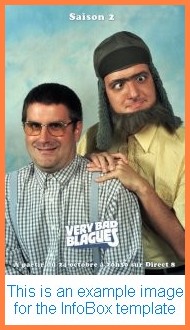 Gaspard et balthazar, deux personnages pervers qui font le succès de la série. | |
| Nom de la série | Very Bad Blagues |
| Saison actuelle | 2 |
Title
Par défaut, L'InfoBox prend le titre de la page, mais vous pouvez le changer en ajoutant le paramètre "title".
{{InfoBox
|title=Very Bad Blague
|image=Template_InfoBox_ExampleImage.jpg
|caption=Gaspard et balthazar, 2 personnages pervers qui font le succès de la série.
|label1=Saison Actuelle
|data1=2
|label2=Chaine TV
|data2=Direct 8
}}
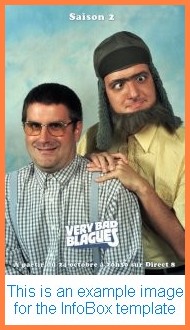 Gaspard et balthazar, 2 personnages pervers qui font le succès de la série. | |
| Saison Actuelle | 2 |
| Chaine TV | Direct 8 |
Style
Vous pouvez changer le style de plusieurs partie de l'InfoBox si vous vous y connaissez en CSS:
{{InfoBox
|image=Template_InfoBox_ExampleImage.jpg
|caption=Gaspard et balthazar
|label1=Saison Actuelle
|data1=2
|label2=Chaine Tv
|data2=Direct 8
|TitleStyle=color: red;
|TableStyle=border: solid black 2px;
|CaptionStyle=font-weight: bold;
|LabelStyle1=color: blue;
|DataStyle1=color: red;
|LabelStyle2=color: blue;
|DataStyle2=color: red;
}}