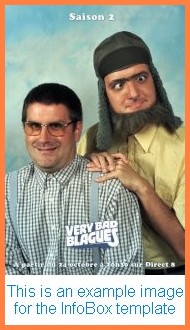Template:InfoBox
From Casio Universal Wiki
The InfoBox lets you create a table to display the general technical information about the subject of the page, as on the right.
Contents
InfoBox Dedicated
This type of InfsoBox is dedicated to a theme. If you find the name of your page in these subjects prefer this type of InfsoBo rather than personalized. list of InfoBox Dedicated
Personalized InfoBox
Minimal call
You do not need to specify parameters, but it has no interest because only the title and an early picture appears :
{{InfoBox}}
Result:
InfoBox
Image
It is highly recommended if possible to add an image. If it is more than 200px wide, it will be reduced to this size. You must add a caption.
{{InfoBox
|image=Template_InfoBox_ExampleImage.jpg
|caption=The men in this picture are strange.
}}
result:
Other Image properties
Resize the image
Add the parameter "ImageSize" with this value:
- {width} — Resizes the image to fit within the given maximum width in pixels, without restricting its height;
- x{height} — Resizes the image to fit within the given maximum height in pixels, without restricting its width;
- {width}x{height} — Resizes the image to fit within the given width and height in pixels;
Example :
{{InfoBox
|image=Template_InfoBox_ExampleImage.jpg
|caption=The men in this picture are strange.
|ImageSize=10x10
}}
Result:
Title
By default this template takes the page title as the title, but you can change it.