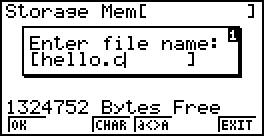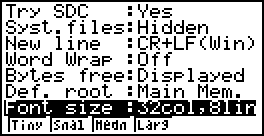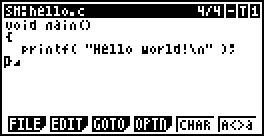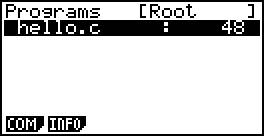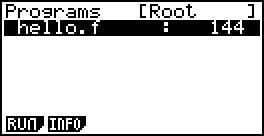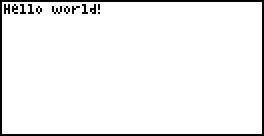WSC and FVM
Getting Started
Copy the two files inside the bin folder (WSC.g1a, FVM.g1a) to the calculator. In order to edit the source code on calc, you may need to use the EDITv1.51, of course, you can also edit the source code on the computer, it is plain text.
After the installation is complete, the main menu should be as follows:
Making a hello world
Open the EDIT, the storage Mem (Warning: Do not use the Main Mem) and create a new document.
Enter the text:
void main( )
{
printf( “Hello World!\n” );
}
(PS the edit can adjust the font size (shift-set up to enter the setting interface), use the small print on one screen you can see more code, it is recommended to use the small print, set the font size in the optn other Word the wrap is also recommended to choose the offrecommended settings below)
The input is completed as follows:
To compile the file, exit, enter the WSC, press the F1 (compile) to compile the source code.
If there are no error, the screen output is done, if there are errors you can return to EDIT to modify. Upon completion any key to exit into the FVM, the F1 (run) the implementation of the bytecode. The screen will output hello world. After the implementation of any key to exit.